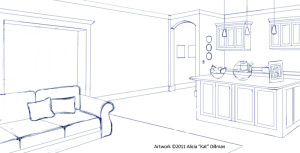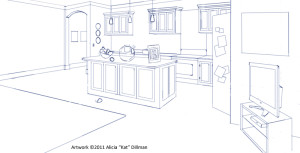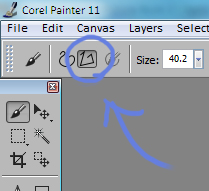Saturday Morning Picture Books?
In our modern day of book apps and trailers, the line between picture book illustration and animation is becoming more and more blurred. Because Lazy Saturday Afternoon is going to be made into both these things I have to approach the illustrations in a different way. Similar in fact to how an animated cartoon is done.
For example, even in my sketches the characters, foreground and backgrounds are drawn on separate layers so they wont have to be chopped up later. Also things like consistency and perspective play bigger rolls. Because the characters in this story move through a lot of the house I went through the trouble of making little rough blueprints of the house on post-its on my desk.
Blueprints Make the World Go Round
An example of why making things like mini blue prints are a good idea can be found in the example below. Here you see the same room but from two different views. If I didn’t plan out in advance where everything was I would run into trouble. A lot of what illustrators do never actually makes it into the final image or even in my case to anything outside of my head. More than half of what goes into an illustration doesn’t even involve a pencil, brush or stylus. Illustrators spent a lot of time thinking, planning, reference gathering and model making.
We Could All Do with Some Change
Even with blueprints things change as I work my way through the story. For example the front doorway in the layout sketches below. In the internal shot it is squarish but when I moved to the external house shot it just didn’t look as nice, so I opted for this other style of door. When I get to the end of the story I will have to go back through some of the layout sketches and fix parts that changed so they all match.
[box]
Painter Tool Tip
For my illustrator viewers out there who also use Painter, you may have noticed how straight some of my lines are. Unlike a lot of programs Painter lets you make Straight Line strokes with any brush. Yep you heard me right. If you open your Painter program and click on this button it will let you draw or paint a straight line from point A to B. The only con is that it will keep doing this wherever you click until you turn Freehand Stroke back on. But you can use the hot key “V” to reset it without having to click the buttons again. This key command also works if you are currently using Freehand Stroke and want to draw a straight line instead. Try it out for yourself, it should speed up your more technical illustrations. I know it did for mine.
This concludes the second segment of The Making of a Picture Book. Thank you for joining me on this journey and I hope you will join me again for further installments.